Pre-processing: Difference between revisions
No edit summary |
|||
| (14 intermediate revisions by 2 users not shown) | |||
| Line 3: | Line 3: | ||
|image = [[File:bear-with-us.png|200px]] | |image = [[File:bear-with-us.png|200px]] | ||
|label1 = Lecture video: | |label1 = Lecture video: | ||
|data1 = [http://example.com web '''TODO'''] <br/> [ | |data1 = [http://example.com web '''TODO'''] <br/> [https://www.youtube.com/watch?v=GDij7urWeOk&list=PLpiLOsNLsfmbeH-b865BwfH15W0sat02V&index=3 Youtube] | ||
|label2 = Exercises: | |||
|data2 = [https://codex3.ms.mff.cuni.cz/codex-trans/?groupId=3&taskId=6&module=groups%2Ftasks&page=specification Lowercasing] <br/> [https://codex3.ms.mff.cuni.cz/codex-trans/?groupId=3&taskId=7&module=groups%2Ftasks&page=specification Deaccenting] | |||
}} | }} | ||
{{#ev:youtube| | {{#ev:youtube|https://www.youtube.com/watch?v=GDij7urWeOk&list=PLpiLOsNLsfmbeH-b865BwfH15W0sat02V&index=3|800|center}} | ||
Overall, the task of data pre-processing is to ''drop any distinctions that are not important for the output''. | Overall, the task of MT data pre-processing is to ''drop any distinctions that are not important for the output''. | ||
== Inspecting Text Data == | == Inspecting Text Data == | ||
| Line 41: | Line 43: | ||
[http://www.decodeunicode.org/ Decode Unicode] is a useful webpage with information on Unicode characters. | [http://www.decodeunicode.org/ Decode Unicode] is a useful webpage with information on Unicode characters. | ||
Often, a file [http://en.wikipedia.org/wiki/Hex_dump hexdump] is the most useful diagnostic tool. E.g. the Linux command '''xxd''' provides the necessary functionality. | |||
=== Script/Characters === | === Script/Characters === | ||
Unicode often provides many ways how to write a single character. For example, the letter "'''a'''" might be written with Latin or Cyrillic script. | Unicode often provides many ways how to write a single character. For example, the letter "'''a'''" might be written with Latin or Cyrillic script. A nice summary of Latin-like alphabets is available at [http://homoglyphs.net/ homoglyphs.net] | ||
Aside from seemingly identical, but differently encoded characters, problems commonly seen in data include: | Aside from seemingly identical, but differently encoded characters, problems commonly seen in data include: | ||
| Line 51: | Line 55: | ||
* Inconsistent letter case: English word '''I''' written in lowercase etc. (notorious e.g. in movie subtitles) | * Inconsistent letter case: English word '''I''' written in lowercase etc. (notorious e.g. in movie subtitles) | ||
* Various systematic mis-spellings -- all of these variants of "I'll" (I will) were observed in movie subtitles: '''i'll Ill l'll 1'll 1'11''' | * Various systematic mis-spellings -- all of these variants of "I'll" (I will) were observed in movie subtitles: '''i'll Ill l'll 1'll 1'11''' | ||
* Different symbols for various punctuation (quotes, dashes, apostrophe etc.) | * Different symbols for various punctuation (quotes, dashes, apostrophe etc.) | ||
=== VIM tips === | === VIM tips === | ||
| Line 65: | Line 69: | ||
'''ga''' | '''ga''' | ||
Set BOM (byte-order mark) for current file: | Set or remove BOM (byte-order mark) for current file: | ||
''':set bomb''' | ''':set bomb''' | ||
''':set nobomb''' | |||
=== Spot Five Differences === | |||
== | |||
== | |||
A text file with the Russian word ''"чай"'' (tea) can be written in seemingly identical ways which however differ significantly on byte level. | |||
First is the very file beginning, which may and may not include the Unicode byte-order-mark symbol (BOM), which is 3 bytes long. | |||
The second and third difference is the presence of two Unicode non-printing characters, namely zero-width space and left-to-right direction mark. | |||
The | The fourth difference is the code for the letter ''"a"'' which can be written either in Latin or in Cyrillic script (looks identical). | ||
The fifth, final difference is the representation of the last letter ''"й"''. It can be written either as one letter or as ''"и"'' followed by a wedge (the diacritics). | |||
== Tokenization == | |||
The most suitable tokenization can be task-dependent. For example, in parsing, we would like to keep adjectives such as "red-haired" as one word, while for phrase-based MT, it is useful to split such words. | |||
: '' | A basic but quite robust approach is to split whenever the [http://www.regular-expressions.info/unicode.html Unicode character category] changes. Imagine reading the input character by character. When we observe that so far, there have been letters (category '''L''') and suddenly, there is punctuation (category '''P'''), we insert a space. During the same process, it is useful to convert all whitespace (tabulators, spaces, non-breaking spaces and sequences of such) to a single space character. | ||
However, in many situations, a more sophisticated, linguistically motivated tokenization scheme is useful. E.g. for words such as "don't", "could't", "shouldn't", we can obtain a nice generalization by splitting off "n't": | |||
: '' | : ''don't -> do n't'' | ||
: ''shouldn't -> should n't'' | |||
: ''couldn't -> could n't'' | |||
It is essential for data tokenization to be '''consistent'''. All of our training data should conform to the same pre-processing scheme and an identical pipeline should be applied at test time (when our system runs and we translate new data). | |||
== Related Material == | |||
[https://www.youtube.com/watch?v=Lx4eD9HcGI0 Data Cleaning and Tokenization (Moses tutorial)] | |||
== Exercises == | |||
This is the first lecture accompanied by programming exercises. Before starting, you should follow the [[CodEx-Introduction|instructions]] on how to use the CodEx submission system. | |||
Follow the links to see the description of each task and a submission interface with automatic evaluation of your solutions. | |||
* [https://codex3.ms.mff.cuni.cz/codex-trans/?groupId=3&taskId=6&module=groups%2Ftasks&page=specification Lowercasing] | |||
* [https://codex3.ms.mff.cuni.cz/codex-trans/?groupId=3&taskId=7&module=groups%2Ftasks&page=specification Deaccenting] | |||
Latest revision as of 10:03, 11 March 2015
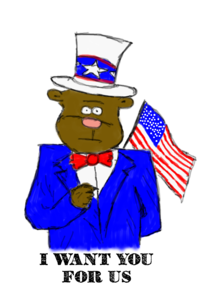 | |
| Lecture video: |
web TODO Youtube |
|---|---|
| Exercises: |
Lowercasing Deaccenting |
{{#ev:youtube|https://www.youtube.com/watch?v=GDij7urWeOk&list=PLpiLOsNLsfmbeH-b865BwfH15W0sat02V&index=3%7C800%7Ccenter}}
Overall, the task of MT data pre-processing is to drop any distinctions that are not important for the output.
Inspecting Text Data
Text Encoding
Two texts that look the same might not be identical. MT systems do not see the strings as humans do but instead, they work with the actual byte representation. Therefore, data pre-processing is a very important step in system development.
Unicode includes a number of special characters which can complicate text processing for an MT system developer. The following table contains examples of some of the more devious characters:
| Code | Name | Description |
|---|---|---|
| U+200B | Zero-width space | An invisible space. |
| U+200E | Left-to-right mark | An invisible character used in texts with mixed scripts (e.g. Latin and Arabic) to indicate reading direction. |
| U+2028 | Line separator | A Unicode newline which is often not interpreted by text editors (and can be invisible). |
| U+2029 | Paragraph separator | Separates paragraphs, implies a new line (also often ignored). |
Decode Unicode is a useful webpage with information on Unicode characters.
Often, a file hexdump is the most useful diagnostic tool. E.g. the Linux command xxd provides the necessary functionality.
Script/Characters
Unicode often provides many ways how to write a single character. For example, the letter "a" might be written with Latin or Cyrillic script. A nice summary of Latin-like alphabets is available at homoglyphs.net
Aside from seemingly identical, but differently encoded characters, problems commonly seen in data include:
- Confusion of 0 (zero) and O (capital letter)
- Inconsistent letter case: English word I written in lowercase etc. (notorious e.g. in movie subtitles)
- Various systematic mis-spellings -- all of these variants of "I'll" (I will) were observed in movie subtitles: i'll Ill l'll 1'll 1'11
- Different symbols for various punctuation (quotes, dashes, apostrophe etc.)
VIM tips
A good text editor is an essential pre-requisite for successful inspection of text data and the implementation of suitable pre-processing. We provide several random tips for the VIM editor:
Set file encoding to UTF-8:
:set encoding=utf8
Show the code of character under cursor:
ga
Set or remove BOM (byte-order mark) for current file:
:set bomb :set nobomb
Spot Five Differences
A text file with the Russian word "чай" (tea) can be written in seemingly identical ways which however differ significantly on byte level.
First is the very file beginning, which may and may not include the Unicode byte-order-mark symbol (BOM), which is 3 bytes long.
The second and third difference is the presence of two Unicode non-printing characters, namely zero-width space and left-to-right direction mark.
The fourth difference is the code for the letter "a" which can be written either in Latin or in Cyrillic script (looks identical).
The fifth, final difference is the representation of the last letter "й". It can be written either as one letter or as "и" followed by a wedge (the diacritics).
Tokenization
The most suitable tokenization can be task-dependent. For example, in parsing, we would like to keep adjectives such as "red-haired" as one word, while for phrase-based MT, it is useful to split such words.
A basic but quite robust approach is to split whenever the Unicode character category changes. Imagine reading the input character by character. When we observe that so far, there have been letters (category L) and suddenly, there is punctuation (category P), we insert a space. During the same process, it is useful to convert all whitespace (tabulators, spaces, non-breaking spaces and sequences of such) to a single space character.
However, in many situations, a more sophisticated, linguistically motivated tokenization scheme is useful. E.g. for words such as "don't", "could't", "shouldn't", we can obtain a nice generalization by splitting off "n't":
- don't -> do n't
- shouldn't -> should n't
- couldn't -> could n't
It is essential for data tokenization to be consistent. All of our training data should conform to the same pre-processing scheme and an identical pipeline should be applied at test time (when our system runs and we translate new data).
Related Material
Data Cleaning and Tokenization (Moses tutorial)
Exercises
This is the first lecture accompanied by programming exercises. Before starting, you should follow the instructions on how to use the CodEx submission system.
Follow the links to see the description of each task and a submission interface with automatic evaluation of your solutions.